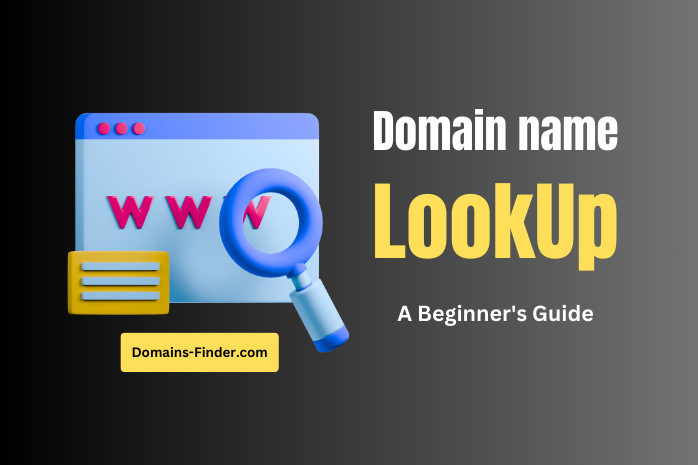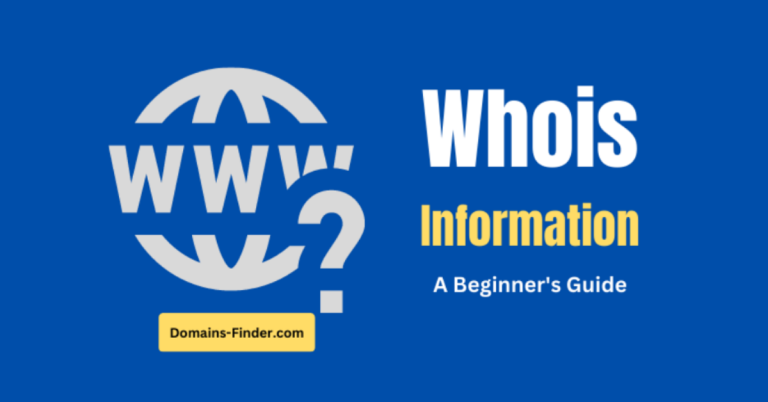Domain Name Search: Finding the Perfect Name for Your Website

Are you planning to create a new website or launch an online business? One of the most crucial steps you need to take is to choose a domain name. Your domain name acts as your online identity, representing your brand and website.
A domain name search helps you find and register a unique web address that represents your brand or idea. It allows you to check whether your preferred name is available and what extensions (TLDs) — such as .com, .net, .org, or .in — can be used for it. In simple terms, this process ensures your desired name isn’t already taken. It confirms the name is ready to be owned by you.
With millions of new websites being created every year, finding an available domain name is challenging. It has become a bit of an art. You need creativity. You should also be aware of SEO. Finally, you must use a reliable domain name search tool to secure the perfect match for your website or brand.
At Domains-Finder.com, our free domain search tool helps you instantly check domain availability. You can explore name ideas. It even generates domain suggestions based on your keywords. You might be searching for a business domain name. You could need a personal portfolio site. Alternatively, you may want a niche blog. In any case, you can find the right domain in just a few seconds.
In this guide, you’ll learn:
- What domain name search means and how it works.
- The step-by-step process to find and register your domain.
- Expert tips for choosing a brandable, SEO-friendly domain name.
- The best tools and methods to make your domain search faster in 2025.
If you’re ready to establish your online identity, let’s start by examining how domain name search works. We will also learn how to pick a name that truly stands out.
What Is a Domain Name Search?
When you decide to build a website, one of the first steps is to find a suitable domain name. This applies whether it’s for your business, blog, or personal brand. But what exactly does a domain name search mean?
A domain name search is the process of checking whether a specific web address (like example.com) is available for registration. Every website on the internet has a unique domain name. Before you can own it, you must make sure it’s not already registered by someone else.
In simple terms, a domain name search helps you:
- Verify if a desired domain name is available or taken.
- Explore alternative domain name ideas if your first choice is unavailable.
- Check the domain extensions (TLDs) available for your brand — such as .com, .net, .org, .in, or .co.
- Learn who owns an existing domain (using WHOIS lookup) and when it might become available again.
For example, if you search for “mybusiness.com” and find that it’s already taken, the search tool might suggest mybusiness.in, mybusiness.co, or mybusiness.online as alternatives.
Modern domain search tools, like the one offered at Domains-Finder.com, make this process fast and user-friendly. You simply enter your desired name or keyword. The tool instantly checks millions of records. It shows you which domains are available, premium, or registered.
Why a Domain Name Search Is So Important
Your domain name represents your online identity. It’s what customers type into their browsers to find you, and it often shapes your brand perception and SEO performance.
- A unique domain name builds trust and credibility.
- A keyword-rich domain can help improve your search engine visibility.
- A short and memorable domain makes your website easier to share and remember.
Skipping this simple step can lead to branding conflicts. It can also cause missed opportunities, especially if someone else registers the domain name you wanted. That’s why it’s crucial to perform a domain name search before finalizing your website name or logo.
Quick Recap
- Helps you secure your brand identity before others do.
- Domain name search = Checking if your desired website name is available.
- Tools like Domains-Finder.com simplify the process.
How Does a Domain Name Search Work?
A domain name search may seem simple on the surface. You type in your desired web address. Within seconds, you know whether it’s available or taken. But behind that instant result lies a fascinating process involving global databases, registrars, and search algorithms.
Let’s break down how domain name search actually works step by step.
1. You Enter a Domain Name or Keyword
It starts when you type a domain name (like mybrand.com) or a keyword (like “fitness blog”) into a domain search tool.
The tool then interprets your input and automatically checks different TLDs (Top-Level Domains) such as .com, .net, .org, .co, .in, or .ai. This helps you discover multiple variations of your desired name.
Example: Searching for “creativehub” might return results like
creativehub.com,creativehub.in, orcreativehub.co.
2. The Tool Connects to Domain Registrar Databases
Once you hit “Search,” the domain lookup tool connects with domain registrars. These registrars are organizations accredited by ICANN (Internet Corporation for Assigned Names and Numbers) or local authorities. They manage domain name registrations.
These registrars maintain a centralized database of domain names and their current registration status. The search tool queries these databases in real-time. It checks whether your chosen name is available. It also checks if it is registered or marked as premium.
3. WHOIS Database Lookup
If a domain name is already registered, the search tool retrieves information from the WHOIS database.
The WHOIS lookup reveals:
- Who owns the domain (registrant details)
- When the domain was registered and when it expires
- Which registrar manages it
- Name servers and DNS details
This information helps you understand if the domain might become available soon. It also helps determine if it’s owned by a company you can contact to buy it directly.
4. Real-Time Results Are Displayed
Within seconds, the system displays a list of all possible available domains. It also shows taken names and alternative suggestions based on your keyword.
Smart search tools, like the one at Domains-Finder.com, go one step further — they also:
- Suggest brandable domain ideas
- Highlight premium domains with strong SEO potential
- Display domain name price comparisons from top registrars
This helps you make quick and informed decisions without checking multiple websites.
5. You Choose and Register Your Domain
Once you find an available name you love, the final step is domain registration.
You can instantly register it through a trusted registrar or directly from the search tool’s interface. The registration process secures your domain for a specific period, usually one year or more. It prevents anyone else from using it.
Pro Tip: Register your domain for at least 3–5 years. This helps build long-term trust. It also prevents losing it accidentally when it expires.
Quick Summary: How Domain Name Search Works
| Step | Process | What Happens |
|---|---|---|
| 1 | Enter a domain or keyword | You search for your desired name |
| 2 | Database lookup | The tool checks registrar records |
| 3 | WHOIS check | Displays owner and registration details |
| 4 | Results | Shows available, taken, and premium names |
| 5 | Register | Secure your domain instantly |
How to Do a Domain Name Search (Step-by-Step Beginner’s Guide)
Finding the perfect domain name doesn’t have to be complicated. With the right process, you can easily discover, check, and register your ideal domain name in minutes. Below is a step-by-step guide. It shows you how to do a domain name search correctly in 2025.
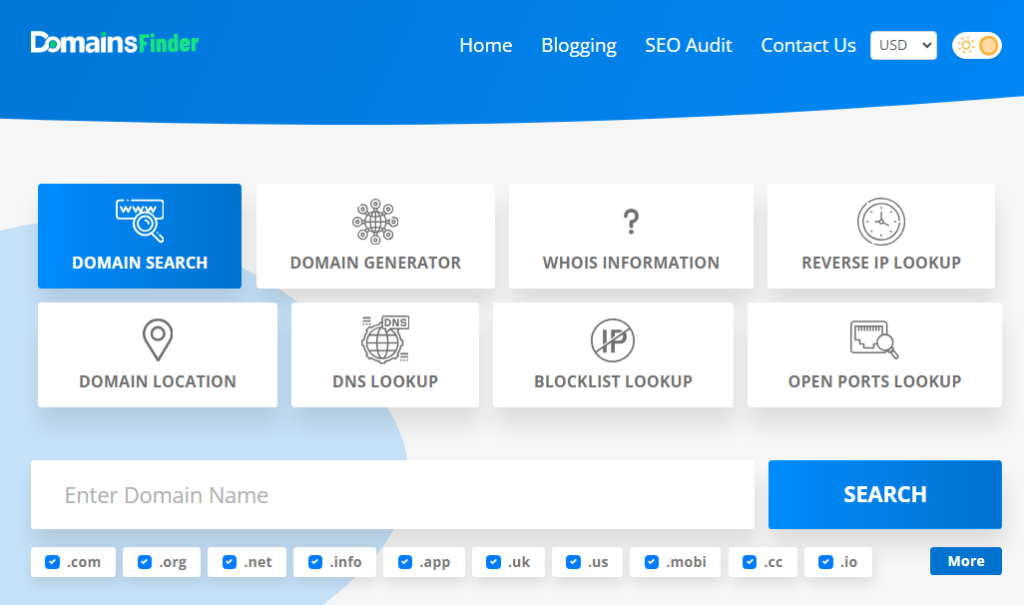
Step 1: Choose a Unique and Relevant Domain Name Idea
Before you start searching, spend a few minutes brainstorming potential domain names. Consider your brand, business niche, or content type. Your domain name should reflect what your website is all about.
Here are some tips for brainstorming:
- Use keywords that describe your product, service, or topic (e.g., “fitness,” “tech,” “recipes”).
- Keep it short and simple — ideally 6–14 characters.
- Avoid numbers and hyphens, as they make your domain harder to remember.
- Use brandable words — something catchy that people can easily recall.
Example: If your brand focuses on healthy recipes, try names like HealthyPlatter.com, EatGreen.in, or MyFitKitchen.co.
Pro Tip: Write down at least 5–10 name ideas. This step is important before moving to the next step. It gives you more flexibility if your first choice is unavailable.
Step 2: Use a Reliable Domain Name Search Tool
Once you have your name ideas ready, go to a trusted domain name search tool like Domains-Finder.com Domain Search Tool.
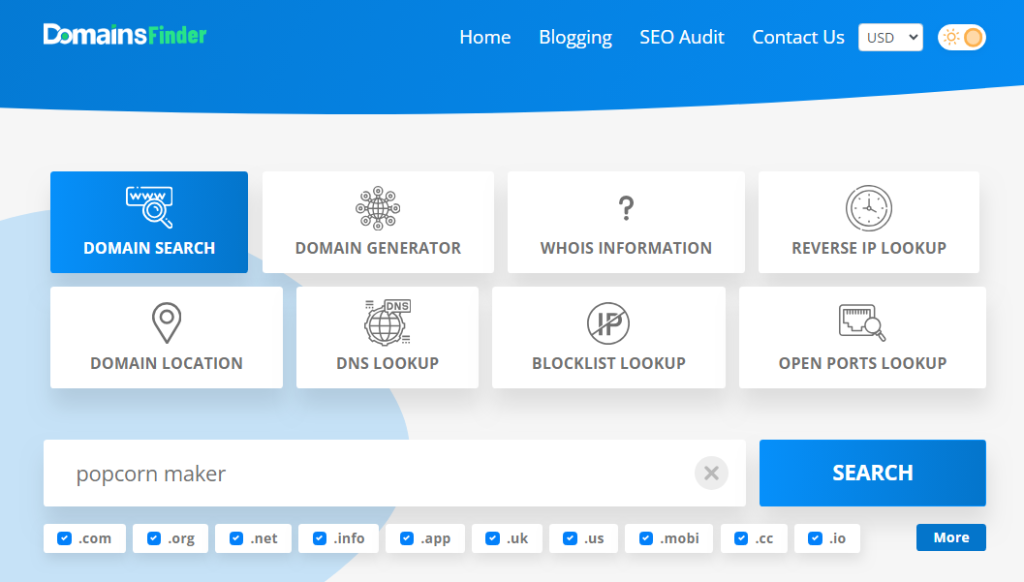
This tool lets you:
- Instantly check domain availability for multiple extensions (.com, .net, .in, .org, etc.)
- Discover alternative domain suggestions related to your keyword
- Explore premium domain options with better SEO value
- Perform WHOIS lookups to see who owns a taken domain
Simply enter your keyword or domain idea into the search bar and hit “Search.” The tool quickly scans multiple registrar databases. It shows you a full list of available domains and their prices.
Example: Type “smartgarden” → get results like smartgarden.com, smartgarden.in, smartgarden.co, and smartgarden.tech.
Step 3: Explore Domain Extensions (TLDs) and Variations
Don’t limit yourself to just .com. While .com remains the most popular TLD (Top-Level Domain), there are hundreds of domain extensions. You can consider these depending on your purpose and audience.
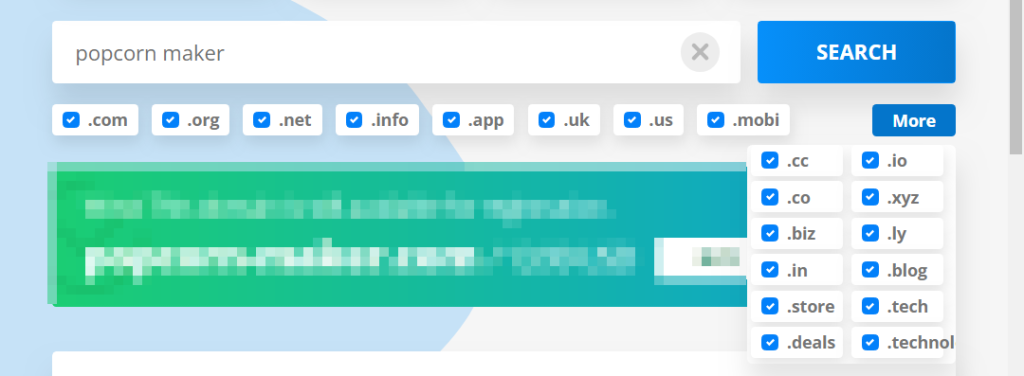
Common TLD categories:
| Type | Example | Best for |
|---|---|---|
| 🌍 Generic | .com, .net, .org | Global audience & businesses |
| 🏢 Country | .in, .us, .uk | Local or region-specific sites |
| 💡 Niche | .store, .tech, .blog | Industry or purpose-based sites |
| 🚀 Creative | .xyz, .online, .site | Modern startups or personal brands |
Tip: If your exact .com name isn’t available, consider using your brand name + keyword.
Example: If TechGuru.com is taken, try TechGuruOnline.com or TechGuru.in.
This not only keeps your domain unique but also ensures it’s still relevant and searchable.
Step 4: Check Domain Availability and Ownership
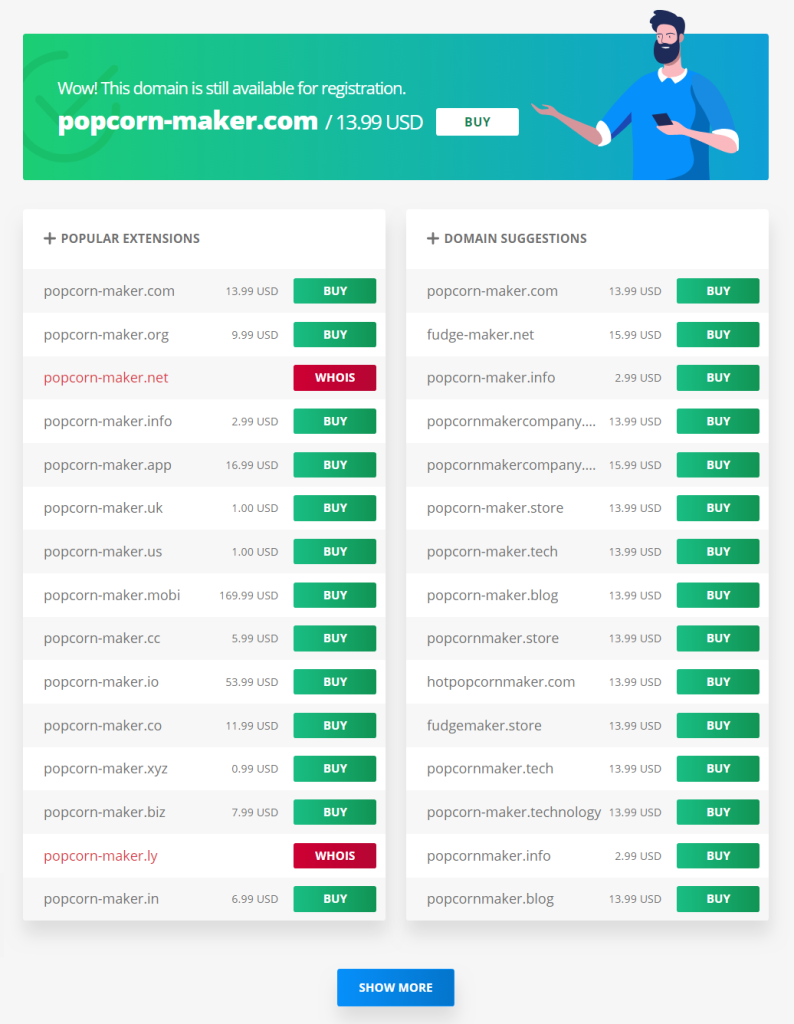
When you click “Search,” the tool instantly tells you whether your desired name is available or already taken.
Here’s what you’ll typically see:
- Available: You can register it promptly.
- Taken: It’s already registered by someone else.
- Premium: It’s for sale at a higher price due to brand value.
If your domain is taken, use the built-in WHOIS lookup feature to:
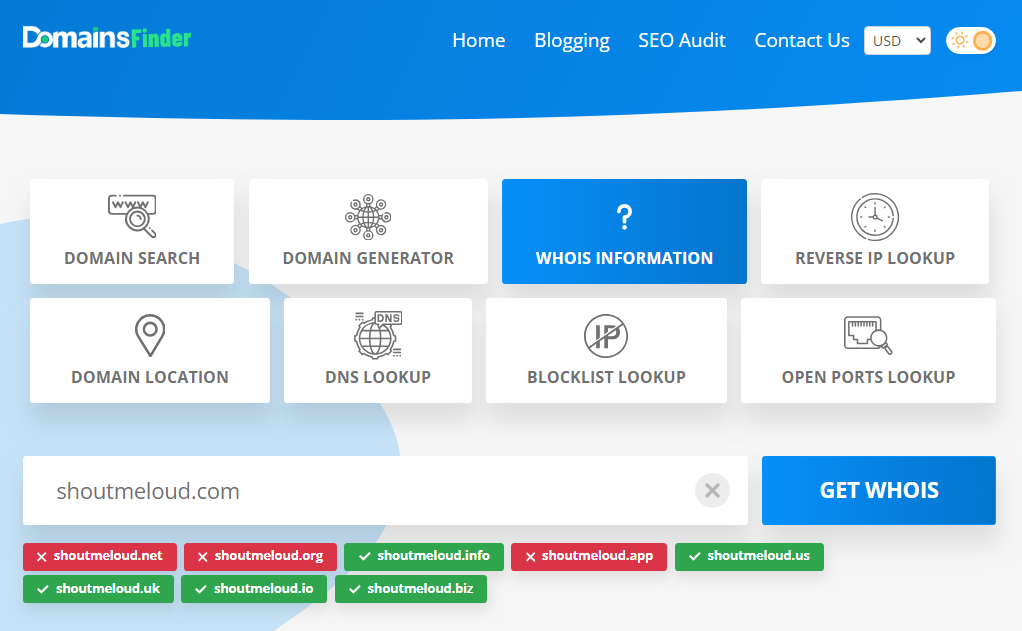
- View the registrant’s contact details (if public).
- Check the domain’s expiry date (it might soon be available).
- See the current registrar and DNS records.
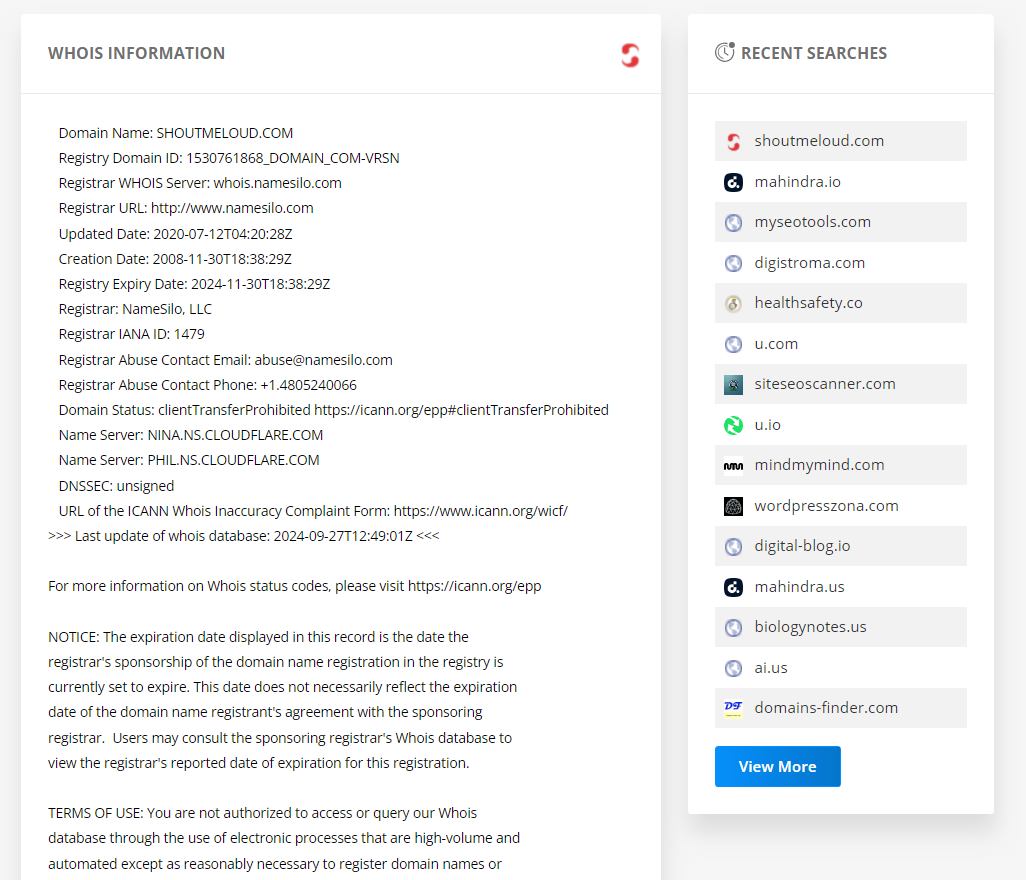
This helps you decide whether to wait, contact the owner, or choose an alternative.
Example: If Popcorn-maker.com is taken, but it is expiring next month. You can monitor it using the WHOIS data. Then, grab it when it’s released.
Step 5: Register Your Domain Name
Once you find an available name you love, it’s time to register it immediately before someone else does.
Domain names sell fast, especially short, keyword-rich ones.
Here’s how to register your domain securely:
- Select your preferred TLD (e.g.,
.comor.in). - Choose your registration duration (1–10 years).
- Add domain privacy protection (WHOIS Guard) — this hides your personal information.
- Complete payment through a trusted registrar or directly via Domains-Finder.com’s registration link.
After registration, the domain is officially yours for the duration you paid for. You’ll receive a confirmation email with DNS and management details.
Tip: Always enable auto-renewal to avoid losing your domain accidentally.
Step 6: Connect Your Domain to Hosting or Website Builder
Your domain name is now yours. However, it won’t go live until it’s linked to a web hosting account. Another option is to connect it to a website builder.
You can:
- Connect it to a hosting provider like Bluehost, Hostinger, or SiteGround.
- Use it with WordPress, Shopify, or Wix.
- Update your DNS records (Nameservers) as provided by your hosting provider.
Once the DNS propagation completes (usually within a few hours), your website will be accessible worldwide using your new domain.
Step 7: Verify and Protect Your Domain
Before wrapping up:
- Verify your domain ownership via your email or registrar dashboard.
- Turn on domain lock (to prevent unauthorized transfers).
- Enable SSL certificate for HTTPS security.
- Set auto-renewal and note your expiry date.
Pro Tip: Register your domain for 3–5 years — search engines consider long-term registrations more trustworthy for SEO.
Summary: The Domain Search Process Made Simple
| Step | Action | Result |
|---|---|---|
| 1 | Brainstorm domain name ideas | List creative and relevant names |
| 2 | Use a domain name search tool | Instantly check availability |
| 3 | Explore extensions | Find the best TLD for your site |
| 4 | Check ownership | View WHOIS data if taken |
| 5 | Register your domain | Secure your name instantly |
| 6 | Connect to hosting | Make your site live |
| 7 | Verify & protect | Maintain long-term domain security |
Best Free Domain Name Search Tools (2025 Edition)
In 2025, there are dozens of tools to help you perform a domain name search. However, not all of them are equally accurate. Some aren’t fast or beginner-friendly.
A good domain search tool should instantly show available names. It should suggest creative domain ideas. The tool can perform WHOIS lookups and allow you to register domains securely.
Here is a list of the best free domain name search tools. You can use these tools to find your perfect domain. Start with our very own smart solution.
1. Domains-Finder.com — Fast & Accurate Domain Name Search Tool
If you’re looking for a quick, simple, and reliable way to find available domain names, Domains-Finder.com is your best choice.
This free online tool is designed to help bloggers, businesses, and creators find the perfect domain name in just seconds.
Simply enter your keyword, brand name, or idea, and the tool instantly checks availability across popular TLDs such as .com, .net, .org, .in, .co, and many more.
Key Features
- Instant domain name availability check
- Supports multiple TLDs (country and global)
- Generates alternative domain suggestions automatically
- Built-in WHOIS lookup to check domain ownership
- Direct link to register your domain name securely
- Fast, accurate, and completely free to use
Pro Tip: Use the Domain Generator tool on Domains-Finder.com to get creative domain ideas if your first choice is taken.
Try it now: 👉 Domains-Finder.com — Free Domain Name Search Tool
2. Namecheap Domain Search
Namecheap offers one of the most trusted domain search and registration platforms globally.
Its search interface is clean and quick, providing instant results for domain availability along with affordable pricing options.
Key Features
- Real-time domain availability updates
- Easy registration process with low-cost extensions
- WHOIS privacy protection included free
- Simple domain management dashboard
Ideal for: Users looking for cheap, reliable domains with transparent renewal pricing.
3. GoDaddy Domain Name Search
GoDaddy is one of the world’s most popular domain registrars and offers an advanced domain availability checker.
Key Features
- Finds available domains across 500+ extensions
- Suggests premium domain alternatives
- Built-in domain auction system for taken domains
- Domain + hosting bundles available
Best for: Businesses that want an all-in-one solution (domain + website hosting + email setup).
4. Google Domains (Now Integrated with Squarespace)
Google Domains is now part of Squarespace. It continues to be one of the most straightforward ways to search for domain names. It is also reliable.
Key Features
- Simple interface powered by Google’s infrastructure
- Transparent pricing and privacy protection
- Integrated with Google Workspace
- Trusted and secure search system
Best for: Professionals who want a no-hassle, secure domain registration experience.
5. Bluehost Domain Search
Bluehost, a popular web hosting company, also provides a free domain name search feature.
It’s a great choice if you plan to start a WordPress website. You can have both hosting and domain in one place.
Key Features
- Free domain for the first year with hosting purchase
- Auto domain + WordPress setup
- Suggests best domain alternatives
- One-click registration and hosting setup
Best for: Beginners starting a new WordPress blog or website.
6. Domain.com Search Tool
Domain.com is another long-standing registrar known for reliability and simplicity.
Their search tool is user-friendly, showing both available and premium domains with clear pricing.
Key Features
- Searches for .com, .net, .org, and 25+ extensions
- Simple interface with quick purchase flow
- Offers professional email and SSL with domain
- Trusted by thousands of small businesses
Best for: Entrepreneurs and small business owners who want a professional setup quickly.
7. Hostinger Domain Name Search Tool
Hostinger combines affordable hosting with a lightning-fast domain name search tool that’s ideal for beginners and small businesses.
Its search engine checks millions of domains instantly, offers cheap first-year pricing, and provides WHOIS privacy protection for most TLDs.
Key Features
- Fast domain search with instant results
- Low-cost domain registration starting under $1
- Free WHOIS privacy on select domains
- Supports 100+ global and regional TLDs
- Easy integration with Hostinger hosting and email
Best for: Small businesses and startups looking for affordable domains + hosting bundles in one place.
Try Now: Hostinger Domain Search Tool
Comparison Table: Top Free Domain Name Search Tools (2025)
| Tool | Free Search | WHOIS Lookup | TLD Variety | Domain Suggestions | Hosting Bundle |
|---|---|---|---|---|---|
| Domains-Finder.com | ✅ | ✅ | 🌍 100+ | 💡 Yes | ⚙️ Optional |
| Namecheap | ✅ | ✅ | 🌍 80+ | 💡 Yes | ⚙️ Optional |
| GoDaddy | ✅ | ✅ | 🌍 500+ | 💡 Yes | ✅ Yes |
| Google Domains | ✅ | ✅ | 🌍 50+ | ❌ Limited | ⚙️ Optional |
| Bluehost | ✅ | ❌ | 🌍 30+ | 💡 Yes | ✅ Yes |
| Hostinger | ✅ | ✅ | 🌍 100+ | 💡 Yes | ✅ Yes |
| Domain.com | ✅ | ✅ | 🌍 25+ | 💡 Yes | ⚙️ Optional |
Each domain search tool listed above has its own strengths, but if you’re looking for speed, accuracy, and flexibility, Domains-Finder.com remains the #1 choice for instant results, creative suggestions, and secure registration.
However, tools like Hostinger, Namecheap, and Bluehost are perfect for those who want an all-in-one domain + hosting solution.
Tips for Choosing the Perfect Domain Name
Choosing the right domain name is one of the most important steps in building your online identity.
It’s not just a web address. It’s your brand name. It’s your SEO signal. It’s your digital reputation, all rolled into one.
A well-chosen domain can make your website more memorable. It can boost your search rankings. It can also help you stand out in your niche.
Here are some expert tips to help you choose the perfect domain name in 2025.
1. Keep It Short and Simple
Short domain names are easier to remember, type, and share.
Try to keep your domain between 6–14 characters and avoid unnecessary words.
- Good Example: BrightLabs.com
- Bad Example: TheBestOnlineBrightTechnologyLabsStore.com
Shorter names improve brand recall and look professional on social media, business cards, and emails.
Pro Tip: Avoid complex spellings — users should be able to type your domain without looking twice.
2. Use Relevant Keywords (But Don’t Overdo It)
Including a keyword in your domain name can help improve your website’s SEO. Search engines use keywords in domains as a small ranking signal, especially for niche sites.
Example:
- For a travel blog → TravelTales.in or GoExplore.co
- For a photography portfolio → PixelStory.com
However, avoid keyword stuffing (like bestcheaptechreviewsblog.com). It looks spammy and can hurt your credibility. Focus on blending brand identity + keyword relevance naturally.
3. Choose the Right Domain Extension (TLD)
Your Top-Level Domain (TLD) is the part after the dot. It plays a big role in how your website is perceived. Here’s a quick guide to choosing the right one:
| Extension | Ideal Use | Example |
|---|---|---|
| .com | Most popular, global reach | MyBrand.com |
| .in | Indian market / local SEO | ShopLocal.in |
| .co | Startups, tech, global alternatives | Innovate.co |
| .org | Non-profits, communities | GreenEarth.org |
| .store | eCommerce / online shops | TrendyOutfit.store |
| .blog | Bloggers & creators | MyLifeJourney.blog |
Pro Tip: If your exact .com name is taken, consider .co, .io, or .in — they’re trusted and SEO-friendly.
4. Make It Easy to Spell, Pronounce, and Remember
Your domain name should sound natural when spoken and look clean when written. Avoid tricky spellings, doubled letters, or confusing words.
- Easy: SmartBites.com
- Confusing: Smmart-Bytz.net
This ensures users can easily remember and share your site verbally or on social media.
5. Avoid Hyphens, Numbers, and Extra Characters
Domains with numbers or hyphens can confuse visitors and lead to typos.
Example:
- Fashion-4-U.com
- FashionForYou.com
Simple, clean domains always perform better for both SEO and brand recognition.
6. Think Long-Term (Future-Proof Your Domain)
Choose a domain that will grow with your brand.
Avoid names tied to a single product or year, such as TechDeals2025.com.
Instead, go for something evergreen:
- TechInsightHub.com
- SmartTechTrends.com
Your domain should still make sense 5–10 years from now.
7. Check Availability Across Platforms
Before finalizing your domain, make sure your brand name is available on:
- Social media platforms (Facebook, Instagram, X, LinkedIn)
- YouTube channel
- Trademark databases (to avoid legal conflicts)
You can use tools like Namecheckr or Domains-Finder.com’s Domain Generator to ensure consistency across platforms.
Bonus Tip: Use the same name everywhere — it strengthens your brand authority and helps users find you easily.
8. Protect Your Brand with Multiple Domain Extensions
Once you find your perfect domain name, secure it across multiple TLDs to protect your brand from imitators.
For example, if you register BrightLabs.com, also buy:
- BrightLabs.in
- BrightLabs.co
- BrightLabs.net
This prevents competitors from taking similar names and ensures consistent branding.
9. Check WHOIS and Domain History
Before purchasing a domain that looks great, perform a WHOIS lookup and domain history check using Domains-Finder.com’s tools.
This helps you see:
- Who owned the domain previously
- Whether it was linked to spam or blacklisted
- When it was last renewed
A clean history ensures your website’s SEO reputation stays strong.
10. Take Action Fast — Good Domains Sell Quickly
Domain names are registered every second.
If you find one that’s short, brandable, and fits your vision — don’t wait!
Most registrars (and tools like Domains-Finder.com) allow instant domain registration in a few clicks.
Registering early helps you secure your brand before someone else does.
Pro Tip: Register your domain for 3–5 years — it signals trust to search engines and users alike.
Quick Recap: Smart Rules for Choosing the Perfect Domain
| Rule | Description | Why It Matters |
|---|---|---|
| Keep it short | 6–14 characters max | Easy to type & remember |
| Use keywords wisely | 1 keyword + brand word | Boosts SEO naturally |
| Pick right TLD | .com / .in / .co | Builds audience trust |
| Avoid symbols | No numbers or hyphens | Looks professional |
| Check social handles | Same name across platforms | Strengthens branding |
| Act fast | Register immediately | Prevents domain loss |
Domain Name Search for Businesses & Startups
For any business, your domain name is the foundation of your online identity. This applies whether it’s a small startup, local brand, or growing enterprise. It’s the first thing customers see, and it often determines whether they trust your brand or move on.
A smart domain name search before launching your business is essential. It helps you find a name that’s not only available. It is also memorable, brandable, and SEO-friendly.
Let’s explore how businesses and startups can make the most of domain name searches in 2025.
1. Make Your Domain Match Your Brand Name
Your domain name should reflect your business name as closely as possible. Consistency builds trust, recognition, and authority online.
Good Examples:
- Brand name: TechNova → Domain: TechNova.com
- Brand name: Green Basket → Domain: GreenBasket.in
Avoid: Using unrelated names like BuyTechDealsNow.com if your brand name is TechNova.
It looks unprofessional and confuses customers.
Pro Tip: Always start your domain name search with your exact business name before trying alternatives.
2. Use a Keyword That Describes Your Business
If your brand name alone isn’t available, consider adding a keyword that describes what you do.
This approach helps customers and search engines instantly understand your niche.
Examples:
- BloomBakery.com (Bakery Business)
- NovaTechSolutions.com (IT Company)
- StyleHubStore.in (Fashion Retailer)
This combination of brand name + keyword improves SEO discoverability while keeping your identity strong.
3. Choose a Country-Specific Domain (ccTLD) for Local Businesses
If your business primarily serves customers in a specific country, use a country TLD (Top-Level Domain). This can improve your local SEO visibility. It enhances your local visibility. It can boost your presence in local search results.
Examples:
- Indian Business → .in
- U.S. Business → .us
- U.K. Business → .co.uk
- Canadian Business → .ca
Example: A Delhi-based company can use
GreenGrocer.into rank better in local search results thanGreenGrocer.com.
💡 Domains-Finder.com allows you to perform a domain name search with country TLD filters, helping you find region-specific names instantly.
4. Keep It Professional and Brandable
A business domain should look trustworthy and reflect professionalism.
Avoid unnecessary words like “best,” “cheap,” or “buy” — they make your brand sound generic.
- Professional:
LumiDesigns.com,FinSmart.co,UrbanNest.in - Generic:
BestOnlineDesignsNow.com,BuyFinanceTips.net
Remember, your domain is your digital business card. Choose one that your customers will remember easily.
5. Secure Multiple Versions of Your Domain
Once you find your ideal business domain, don’t stop at registering just one version.
Buy multiple TLDs (e.g., .com, .in, .net, .co) and redirect them to your main site.
Example:
- Main Domain:
BrightTech.com - Redirected:
BrightTech.in,BrightTech.co
This strategy protects your brand identity and prevents competitors from registering similar names.
Pro Tip: You can manage all your domains easily through the Domains-Finder.com dashboard, keeping your business names protected in one place.
6. Consider Future Growth Before Finalizing
When searching for a domain, think long-term. Your business might expand into new services. It could also grow into new countries or industries. Make sure to pick a domain that can scale with your brand.
Example:
- Instead of ChennaiBakery.in, go for SweetNest.in (broader appeal for future expansion).
A flexible domain ensures your business isn’t limited as you grow.
7. Check Business Name & Trademark Availability
Before registering a domain, ensure the name is legally safe. Perform a quick trademark search and check availability on social media.
You can use:
- Namecheckr.com for cross-platform username availability.
- India Trademark Registry or USPTO database for trademark checks.
This step prevents costly rebranding issues down the road.
8. Connect Your Domain with Business Tools
Once your domain is registered, link it with tools that enhance your brand’s online presence:
- Professional Email:
you@yourdomain.combuilds credibility. - Google My Business Profile for local SEO.
- SSL Certificate for security.
- Analytics Tools like Google Analytics 4 (GA4) for insights.
These integrations make your brand look established and trustworthy.
Quick Recap: Domain Search Tips for Businesses & Startups
| Step | Action | Why It Matters |
|---|---|---|
| 1 | Match your brand name | Builds trust and recognition |
| 2 | Add a relevant keyword | Improves SEO & clarity |
| 3 | Use country TLDs | Boosts local visibility |
| 4 | Keep it brandable | Enhances professionalism |
| 5 | Buy multiple TLDs | Protects your brand identity |
| 6 | Think long-term | Ensures scalability |
| 7 | Check trademarks | Avoids legal issues |
| 8 | Integrate business tools | Builds authority |
Domain Name Search with Country TLDs — Why They Matter for Local SEO
When you perform a domain name search, one important factor to consider is your Top-Level Domain (TLD) — the part that comes after the dot (like .com, .net, or .in).
While global extensions such as .com or .org are popular, using a country-specific domain extension (ccTLD) like .in, .us, .uk, or .ca can significantly enhance your local SEO visibility and brand trust.
Let’s understand how country TLDs work, when to use them, and how they can help your business grow in 2025.
1. What Are Country TLDs (ccTLDs)?
A Country Code Top-Level Domain (ccTLD) is a two-letter domain extension assigned to a specific country or geographic area. For example:
| Country | Domain Extension | Example |
|---|---|---|
| 🇮🇳 India | .in | myshop.in |
| 🇺🇸 United States | .us | techzone.us |
| 🇬🇧 United Kingdom | .uk / .co.uk | greenlife.co.uk |
| 🇨🇦 Canada | .ca | freshstore.ca |
| 🇦🇺 Australia | .au | travelnow.au |
Each ccTLD signals to search engines and users that your website targets visitors in that specific region.
Example: A website using .in will rank higher on Google India (google.co.in) compared to .com for location-based searches.
2. Why Use a Country-Specific Domain?
Using a ccTLD gives your website several strategic advantages, especially if your business focuses on local markets.
a) Boosts Local SEO Rankings
Search engines like Google use domain extensions to determine geographic relevance. If your website uses .in, Google automatically associates it with Indian searches. This means you’re more likely to appear in local search results for users in India.
Example: A bakery in Mumbai using SweetNest.in will rank higher for “bakery near me” searches in India than SweetNest.com.
b) Builds Regional Trust and Credibility
Customers often trust websites that use local extensions, as they appear more familiar and regionally authentic.
A .in domain signals that you are a local business, while .co.uk or .ca indicates you serve that particular region.
Users feel more confident purchasing from
ShopEasy.inthanShopEasy.bizwhen shopping within India.
c) Ideal for Businesses Targeting Specific Markets
If you operate in multiple countries, using different ccTLDs helps you localize your marketing strategy.
Example:
- TechNova.in → India
- TechNova.uk → United Kingdom
- TechNova.ca → Canada
Each domain can feature localized content, pricing, and SEO keywords for that audience.
3. When Should You Use a ccTLD?
Use a country-specific TLD if:
- You’re a local business targeting customers in a specific region.
- You want to rank higher in local searches.
- You run country-based websites for different audiences.
- You want to build trust and recognition among local users.
Avoid ccTLDs if your brand is global. You want to attract a worldwide audience, so in that case, stick with .com or .co.
4. Combine ccTLDs with Your Domain Search Strategy
When using the Domains-Finder.com Domain Search Tool, you can filter and check domain availability for various country TLDs easily.
Simply:
- Enter your keyword or brand name.
- Click Search.
- View availability across
.com,.net, and your chosen country TLDs like .in, .us, or .co.uk.
Example: Searching “EcoMarket” might show you EcoMarket.com, EcoMarket.in, and EcoMarket.us — allowing you to pick the one that best fits your target audience.
5. Protect Your Brand with Multiple Country TLDs
If your business is expanding internationally, it’s smart to register multiple TLDs to protect your brand identity.
Example:
- Main site: GreenNest.com
- Local sites: GreenNest.in, GreenNest.ca, GreenNest.uk
This not only improves brand consistency but also prevents competitors or imposters from using your brand name in other regions.
6. The SEO Perspective: ccTLD vs gTLD
| Feature | ccTLD (.in, .uk) | gTLD (.com, .net) |
|---|---|---|
| Local SEO | ✅ Strong | ⚙️ Moderate |
| Global Reach | ⚙️ Limited | ✅ Strong |
| Brand Trust (Local) | ✅ High | ⚙️ Medium |
| Cost | 💰 Moderate | 💰 Moderate |
| SEO Targeting | Local Only | Global / Universal |
Verdict:
- If your business operates within one country → Choose ccTLD
- If you aim for international reach → Choose .com or other gTLDs
Examples of Smart ccTLD Usage
| Brand | Domain | Target Market |
|---|---|---|
| Flipkart.in | India | E-commerce |
| BBC.co.uk | United Kingdom | News & Media |
| Canva.com.au | Australia | Design Platform |
| OYO.in | India | Hospitality |
| Shopify.ca | Canada | E-commerce Software |
All these companies use country-specific domains effectively to connect with their target audience.
Quick Recap: Why Country TLDs Matter
| Benefit | Description |
|---|---|
| 🌍 Local SEO | Higher ranking for country-based searches |
| 💬 Regional Trust | Builds customer confidence in local markets |
| 🏢 Brand Positioning | Enhances national presence |
| 🧱 Multi-Country Strategy | Enables targeted marketing |
| 🔒 Brand Protection | Prevents imitation and domain theft |
Domain Availability and Registration Process
Once you’ve performed a domain name search and found the perfect name, the next step is to check its availability. Then, you need to register it before someone else does.
Every day, thousands of new domains are registered. If your chosen name is available now, it might not be tomorrow. That’s why understanding the domain registration process is essential for securing your online identity quickly and safely.
Let’s walk through the steps in detail
1. Check Domain Name Availability
The first and most important step is to ensure your chosen domain name is still available.
You can do this instantly using the Domains-Finder.com Domain Name Search Tool.
Simply enter your desired domain (e.g., MyBrandName.com) in the search bar, and within seconds, you’ll know if it’s:
- Available — ready for registration
- Taken — already owned by someone else
- Premium — available at a higher price due to demand or keywords
If your preferred name is taken, don’t worry!
The tool also shows similar alternatives, including different TLDs (.in, .co, .net) and creative variations.
Pro Tip: Check for both exact match and keyword-rich domain versions — they’re useful for SEO and branding.
2. Perform a WHOIS Lookup (If the Domain Is Taken)
If your dream domain is already registered, use a WHOIS lookup to gather more details.
This feature lets you view:
- The current owner’s name or organization (if public)
- Registration and expiry dates
- The domain registrar handling the domain
- Name servers and DNS data
This information helps you decide whether to wait for it to expire, contact the owner, or choose an alternative.
👉 Use Domains-Finder.com’s WHOIS Tool to instantly check a domain’s ownership and renewal status.
3. Choose the Right Domain Registrar
Once your desired domain name is confirmed available, you should take the next step. Choose a trusted domain registrar to complete your registration.
Some of the most reliable registrars include:
- Namecheap — affordable pricing with free WHOIS privacy.
- GoDaddy — beginner-friendly dashboard and add-ons.
- Google Domains (via Squarespace) — secure and transparent.
- Bluehost — free domain with hosting plans.
- Domains-Finder.com Partner Registrars — for seamless, one-click registration.
🧩 Tip: Always choose ICANN-accredited registrars for secure and verified domain ownership.
Note:
Once you enter your desired domain name in the Domains-Finder.com Domain Search Tool, simply select your preferred extension and click on the “Buy Now” button.
You will be redirected directly to Namecheap’s registration services to complete your purchase.
This tool is designed with Namecheap’s registration support integration, ensuring a secure, fast, and affordable domain registration experience.
Why Namecheap? It offers an easy-to-use interface. It also provides excellent customer support and competitive pricing. These qualities make it one of the best choices for domain buyers in 2025.
4. Complete the Registration Process
Registering a domain is simple and takes only a few minutes.
Here’s how it works step-by-step:
- Step 1: Add the domain to your cart.
- Step 2: Choose your registration period — typically 1 to 10 years.
- Step 3: Enable domain privacy protection (WHOIS Guard) to hide personal data.
- Step 4: Review your order and complete payment.
- Step 5: Verify ownership via email confirmation.
Once registration is complete, the domain is officially yours, and no one else can use it during the registered period.
Pro Tip: Register for at least 3–5 years. This practice builds SEO trust. It shows search engines that your website is legitimate and long-term.
5. Enable Domain Privacy Protection
When you register a domain, your contact details (name, email, address) are stored in a public WHOIS database.
To protect your privacy, enable Domain Privacy Protection (also known as WHOIS Guard).
It hides your personal data from public view and replaces it with the registrar’s proxy information.
What are the Benefits:
- Keeps your information safe from spammers or scammers.
- Prevents domain-related spam emails.
- Protects against unauthorized domain transfers.
6. Verify Your Domain Ownership
After purchase, verify your domain by confirming the email sent by your registrar.
This step is mandatory by ICANN to activate your domain.
Once verified, your domain becomes active and can be connected to your hosting account or website builder. Check your inbox or spam folder for the verification link.
7. Set Up DNS and Hosting
To make your domain visible online, you must connect it to a web hosting provider or DNS server.
Most registrars let you update your Nameservers (NS) directly.
Example:
ns1.yourhost.com ns2.yourhost.com
Once updated, your domain will point to your website. The DNS propagation usually takes a few hours globally.
Optional Tip: Use Domains-Finder.com DNS Lookup Tool to confirm your DNS is correctly configured.
8. Renew and Protect Your Domain
Domains expire if not renewed. To avoid losing ownership, always:
- Enable auto-renewal in your registrar account.
- Keep your payment method updated.
- Renew your domain before the expiry date.
Domains-Finder.com Tip: Set renewal reminders or register for multiple years for added peace of mind.
Quick Recap: Domain Availability & Registration Steps
| Step | Action | Purpose |
|---|---|---|
| 1 | Check availability | Confirm if domain is free |
| 2 | Perform WHOIS lookup | See ownership or expiry details |
| 3 | Choose registrar | Pick a trusted provider |
| 4 | Register domain | Complete purchase & verify |
| 5 | Enable privacy | Hide your personal data |
| 6 | Verify ownership | Activate your domain |
| 7 | Connect hosting | Make your site live |
| 8 | Renew regularly | Maintain ownership long-term |
Frequently Asked Questions (FAQs) on Domain Name Search
What is a domain name search?
A domain name search is the process of checking if a specific web address (like yourbrand.com) is available for registration. You can use tools such as Domains-Finder.com to instantly check domain availability, explore alternatives, and find the perfect name for your website or business.
How do I find out if a domain name is available?
Use a domain availability checker like Domains-Finder.com. Simply enter your desired name in the search bar — within seconds, you’ll know if it’s available, taken, or listed as premium. The tool will also suggest creative alternatives with different extensions.
Can I buy a domain name that is already taken?
Yes, you can try to buy a registered domain directly from its current owner.
First, perform a WHOIS lookup to find contact details or ownership information. If the domain is for sale, you can contact the owner or purchase it through a domain marketplace such as Sedo or GoDaddy Auctions.
How do I register a domain name?
Once you find an available name, go to a domain registrar (like Domains-Finder.com’s partner registrars, Namecheap, or GoDaddy), add it to your cart, and complete payment. After purchase, verify ownership via email — your domain will be officially registered under your name.
What is a WHOIS lookup and why is it important?
Yes, but it typically requires legal assistance and can be a lengthy process. Registering your domain name doesn’t automatically give you trademark rights.
What happens if my domain name expires?
When a domain expires, it enters a grace period where you can renew it (usually 30 days). If not renewed, it becomes publicly available again — and anyone can register it. To prevent this, enable auto-renewal in your registrar account.
How long should I register my domain name for?
It’s best to register your domain for at least 3–5 years. Longer registrations show stability and commitment, which can positively influence SEO and brand trust. It also prevents accidental expiration.
Can I change my domain name later?
Yes, you can register a new domain and redirect your old one to it.
However, changing your domain may affect SEO rankings and backlinks temporarily, so plan carefully and implement 301 redirects properly.
What’s the difference between a domain name and web hosting?
A domain name is your website’s address (like mywebsite.com), while web hosting is the server space where your website’s files are stored. You need both — the domain directs visitors to your hosting server.
What’s the best extension for my domain name?
For most businesses and blogs, .com is the most recognized and trusted extension. However, if you serve a local audience, country TLDs like .in, .uk, or .us are better for local SEO. Niche TLDs such as .store, .blog, or .tech are also popular in 2025.
Conclusion — Find Your Perfect Domain Name Today
Choosing the right domain name is one of the most impactful decisions you’ll make for your website, brand, or business. It’s more than just a web address — it’s your digital identity, your first impression, and your SEO foundation.
Through this guide, you’ve learned how to:
- Perform a domain name search effectively.
- Understand how domain search works and what tools to use.
- Pick a brandable, SEO-friendly domain name.
- Use country-specific TLDs for better local SEO.
- Check domain availability, register securely, and protect ownership.
With millions of websites being created every year, you need speed to find an available and memorable domain. Strategy is also crucial. The right tool aids in this process. That’s where Domains-Finder.com helps — offering a fast, free, and reliable way to search, check availability, and register domains instantly.
Why Choose Domains-Finder.com?
- Instant domain name availability check across all popular extensions.
- Supports global and country-specific TLDs like
.in,.uk,.us,.ca,.co. - Offers WHOIS lookup, DNS tools, and domain generators.
- 100% secure, free, and easy-to-use platform.
Whether you’re launching a new business, building a WordPress blog, or setting up an eCommerce store, you can find your perfect domain name easily. It only takes one search. Just perform one search.
Start your domain search today!
Use the Free Domain Name Search Tool on Domains-Finder.com to find, check, and register your perfect domain name in seconds. Build your online identity with confidence — before someone else grabs your idea!
Discover more from Domains Finder
Subscribe to get the latest posts sent to your email.